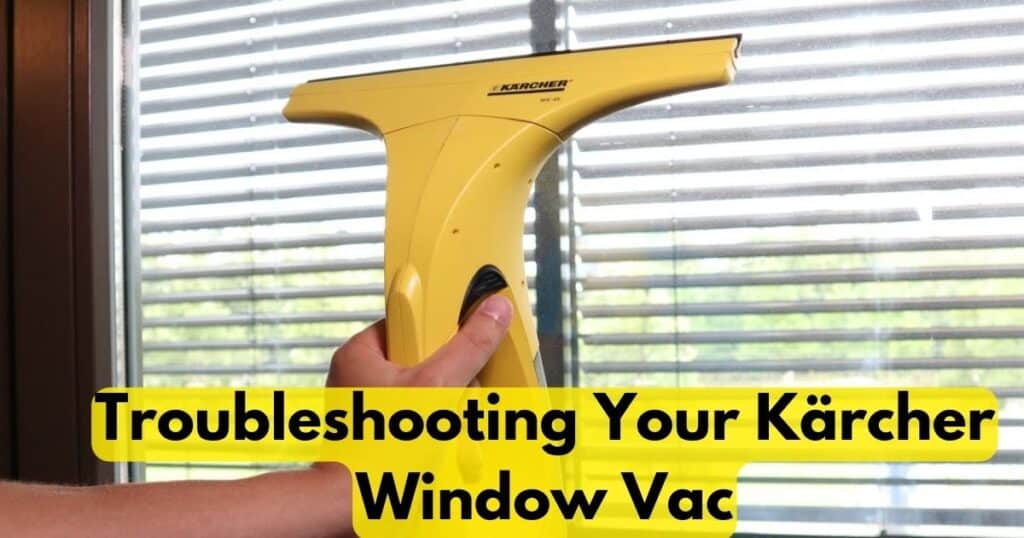Keeping your windows sparkling clean can be a breeze with the right tools, and the Kärcher Window Vac has become a trusted companion for many households.
However, few things are more frustrating than reaching for your handy cleaning device only to find that it’s not charging properly.
Don’t panic! In this comprehensive guide, we’ll explore the various reasons why your Kärcher Window Vac might not be charging and provide you with practical solutions to get it back up and running smoothly.
Identifying the Issue: Why Won’t Your Kärcher Window Vac Charge?
Before we dive into the troubleshooting process, it’s essential to understand the common reasons why your Kärcher Window Vac may not be charging. Here are some potential culprits:
- Battery malfunction: Over time, batteries can degrade, lose their ability to hold a charge, or even fail entirely. This is often the result of repeated charge/discharge cycles or simply reaching the end of the battery’s lifespan.
- Connection issues: Loose or damaged charging cables, ports, or contacts can prevent the battery from receiving the necessary charge. Something as simple as a bent prong or frayed wire can disrupt the connection.
- Charger problems: In some cases, the issue may lie with the charger itself, either due to a hardware failure or compatibility issues with your specific Kärcher Window Vac model.
- Environmental factors: Extreme temperatures can impact the charging process and even damage the battery. Lithium-ion batteries, in particular, are sensitive to excessive heat or cold.
- User errors: Inadvertent mishandling, such as using the wrong charger, improper storage practices, or leaving the device uncharged for extended periods can contribute to charging problems.
Proper diagnosis is crucial for identifying the root cause and implementing an effective solution. Let’s explore some troubleshooting steps to help you get your Kärcher Window Vac back in top charging condition.
Checking the Basics: Power Source and Connections
Before delving into more complex troubleshooting methods, it’s always a good idea to start with the basics. Here are some essential checks to perform:
- Verify the power source: Ensure that the wall outlet or power strip you’re using is functioning correctly. You can test this by plugging in another device and checking if it powers on.
- Inspect the charging cable: Look for any signs of damage, such as frayed wires, bent connectors, or exposed copper, which could prevent proper charging.
- Check the charging port: Dirt, debris, or moisture buildup in the charging port on your Kärcher Window Vac can interfere with the connection. Gently clean the port with a soft-bristled brush or compressed air.
- Ensure proper connections: Double-check that the charging cable is securely connected to both the Window Vac and the power source, with no loose or wobbly connections.
If you’ve gone through these basic checks and the issue persists, it’s time to move on to more advanced troubleshooting steps.
Assessing Battery Health: Signs of a Failing Battery
The battery is the heart of your Kärcher Window Vac, and its health plays a crucial role in ensuring proper charging and operation. Here are some telltale signs that your battery may be reaching the end of its lifespan:
- Reduced run time: If you notice that your Window Vac isn’t lasting as long as it used to on a single charge, even when fully charged, it could be an indication of a degrading battery.
- Swelling or deformation: Lithium-ion batteries can swell or become misshapen over time due to internal chemical reactions. This is a safety hazard and a clear sign that replacement is necessary.
- Charging difficulties: If your battery struggles to charge or doesn’t charge at all, even after trying different power sources and cables, and the charging indicators show no signs of life, the battery itself may be the culprit.
“A battery is a storage device for electricity, but it has a limited lifespan and will eventually need to be replaced.” – Isidor Buchmann, battery expert
It’s important to handle old or swollen batteries with caution and dispose of them properly according to local regulations, as they can pose a fire or explosion risk if mishandled.
Troubleshooting Guide: Steps to Fix a Kärcher Window Vac Not Charging
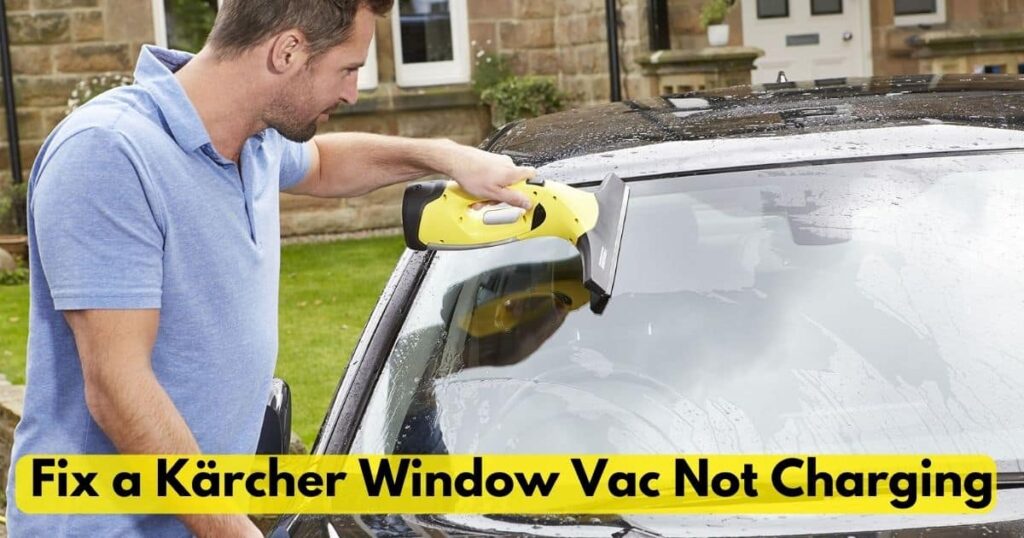
If you’ve ruled out basic power source and connection issues, and your battery doesn’t seem to be the culprit, it’s time to dive into a more comprehensive troubleshooting process. Here’s a step-by-step guide to help you identify and resolve the issue:
- Clean the charging contacts: Both on the Window Vac and the charger, use a clean, dry cloth or a soft-bristled brush to gently remove any dirt, debris, or oxidation from the metal charging contacts. This can help restore a proper connection.
- Test with a different power source: Try charging your Window Vac using a different wall outlet or power strip to eliminate the possibility of a faulty power source or wiring issue.
- Check for firmware updates: Outdated firmware can sometimes cause charging issues or battery management problems. Check if there are any available updates for your Kärcher Window Vac model and follow the manufacturer’s instructions to install them.
- Inspect the charger: If you’ve tried multiple power sources and the charging issue persists, the charger itself may be the culprit. Test the charger with a multimeter or try using a different compatible charger to see if it resolves the problem.
- Reset the Window Vac: In some cases, a simple reset can help resolve software-related charging issues or clear any glitches. Consult your user manual for the proper reset procedure, which often involves holding down a specific button combination.
- Contact Kärcher support: If you’ve exhausted all troubleshooting options and the issue remains unresolved, it’s time to reach out to Kärcher’s customer support. They may be able to provide further assistance, troubleshooting guidance, or determine if your device needs professional repair or replacement.
Here’s a quick case study demonstrating the troubleshooting process:
Jane’s Kärcher Window Vac Charging Woes
Jane had been using her Kärcher Window Vac for over a year when she noticed that it was no longer holding a charge like it used to. She first checked the basics – the power source was working, and the charging cable appeared intact. However, upon closer inspection, she noticed that the charging port on the Window Vac was clogged with dust and debris.
After gently cleaning the port with a soft brush and compressed air, Jane tried charging again, but the problem persisted. She then consulted the user manual and performed a factory reset on the device. Still, no luck.
At this point, Jane suspected that the battery itself might be the issue. She contacted Kärcher support, who advised her to try a different charger first. When using a new charger didn’t solve the problem, they determined that the battery had likely reached the end of its lifespan and needed to be replaced.
Following Kärcher’s guidance, Jane ordered a compatible replacement battery and installed it according to the instructions. Her Window Vac was back to charging and operating like new!
This example highlights the importance of methodically working through various troubleshooting steps and not hesitating to seek professional assistance when necessary.
Understanding Charging Indicator Lights and Their Meanings
Most Kärcher Window Vacs have indicator lights that provide valuable information about the charging status and potential issues. Here’s a quick guide to help you decipher what those lights are trying to tell you:
| Light Pattern | Meaning |
| Solid red | Battery is charging normally |
| Solid green | Battery is fully charged |
| Blinking red | Battery error or charging issue detected |
| Blinking green | Standby mode or maintenance required |
| No light | Check connections or replace battery |
Always consult your user manual for the specific light code meanings for your Kärcher Window Vac model, as they can vary slightly between different versions or product lines.
Exploring Potential Charger Problems and Solutions
- Incompatible charger: Using a charger not specifically designed for your Kärcher Window Vac model can cause charging issues or even damage the device. Always use the manufacturer-recommended charger or a compatible replacement charger approved for your specific model.
- Charger damage: Physical damage to the charger, such as bent prongs, frayed cables, or cracked casings, can impair its functionality and prevent proper charging. Inspect the charger carefully and replace it if any damage is found.
If you need to replace the charger, be sure to purchase a compatible and approved charger from a reputable source to ensure safety and proper charging performance.
Expert Tip: “When shopping for a replacement charger, look for the same voltage and amperage ratings as the original charger that came with your device. Using a mismatched charger can lead to overcharging, undercharging, or even potential safety hazards.” – electronics repair technician
Tips for Properly Maintaining Your Kärcher Window Vac Battery
Proper battery maintenance is essential for prolonging its lifespan and ensuring optimal performance of your Kärcher Window Vac. Here are some valuable tips to keep in mind:
- Charge frequently: It’s generally better to charge your Window Vac battery more frequently for shorter periods than letting it completely drain before recharging. Lithium-ion batteries perform best with partial discharge cycles.
- Avoid extreme temperatures: Excessive heat or cold can degrade battery performance and lifespan. Store and charge your Window Vac in moderate temperature conditions between 15°C and 25°C (59°F to 77°F) whenever possible.
- Calibrate periodically: Lithium-ion batteries can benefit from periodic calibration, which helps the device accurately gauge the battery’s charge level and prevent issues like premature shut-off. Consult your user manual for specific calibration instructions.
- Proper storage: If you plan to store your Window Vac for an extended period (more than a month), make sure the battery is partially charged (around 30-50%) and store it in a cool, dry place away from excessive heat or cold.
- Cycle the battery: To maintain optimal battery health, it’s recommended to fully discharge and recharge your Window Vac battery every few months. This helps prevent the buildup of memory effects that can reduce capacity over time.
By following these simple maintenance tips, you can help ensure that your Kärcher Window Vac’s battery remains in top condition for years to come, minimizing the need for frequent replacements.
DIY Solutions: How to Clean and Maintain Charging Contacts
Dirty, corroded, or obstructed charging contacts can be a common culprit behind charging issues. Fortunately, you can often clean and maintain these contacts yourself with a few simple household materials:
- Isopropyl alcohol: Use a cotton swab or soft cloth dampened with isopropyl alcohol (rubbing alcohol) to gently clean the charging contacts on both the Window Vac and the charger. This will help remove any built-up grime, oxidation, or residue.
- Pencil eraser: For stubborn deposits or corrosion that alcohol can’t remove, a clean pencil eraser can be used to gently rub the contacts clean. Avoid applying too much pressure to prevent damaging the delicate contacts.
- Compressed air: After cleaning with alcohol or an eraser, use compressed air (available in cans at most electronics stores) to blow out any remaining debris from the charging port and contacts.
- Toothpick or plastic tool: If there is visible debris or lint stuck in the charging port that you can’t dislodge with air, use a non-metallic tool like a toothpick or plastic pick to carefully remove it. Avoid using anything metal, as it can damage the internal components.
Regularly cleaning and maintaining the charging contacts can prevent issues like poor connections, intermittent charging, or complete failure to charge. However, be gentle and avoid excessive force to prevent any damage.
Caution: Always ensure your Kärcher Window Vac is powered off and unplugged before attempting to clean the charging contacts or port.
Is It a Firmware Issue? Updating Your Kärcher Window Vac
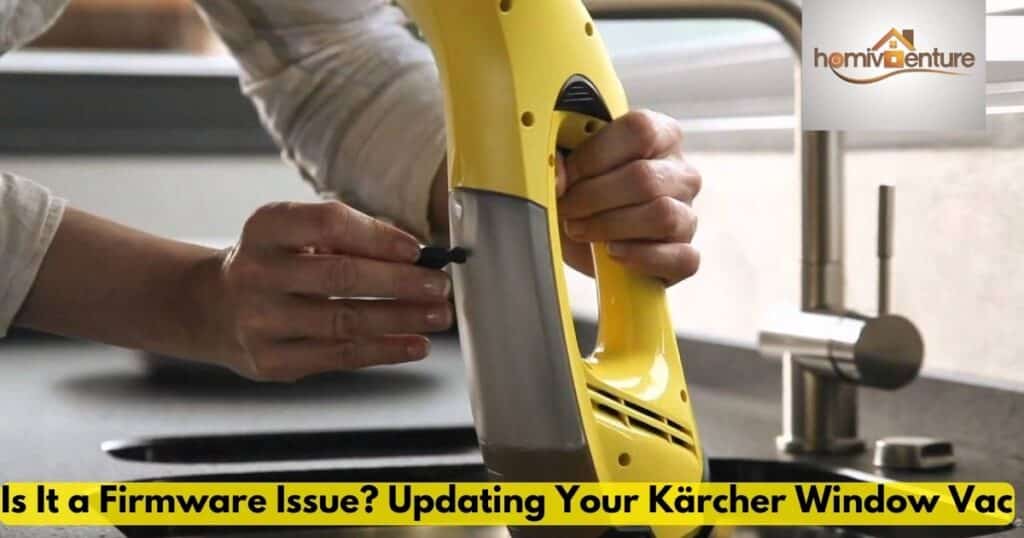
In some cases, charging issues can be related to outdated or corrupted firmware on your Kärcher Window Vac. Firmware is the low-level software that controls the device’s basic functions, including battery management and charging processes.
Signs that a firmware issue could be causing your charging problems include:
- Charging indicator lights behaving erratically or displaying incorrect patterns
- Battery percentage displaying inaccurate or fluctuating readings
- Device shutting off unexpectedly during charging or use
If you suspect a firmware-related issue, your first step should be to check for any available firmware updates from Kärcher. Device manufacturers often release updates to address known bugs, improve performance, or add new features.
To update your Kärcher Window Vac’s firmware, you’ll typically need to follow these steps:
- Visit the Kärcher support website and locate the firmware update section for your specific model.
- Download the latest firmware update file to your computer.
- Connect your Window Vac to your computer using the provided USB cable.
- Follow the on-screen instructions to install the firmware update on your device.
After the update is complete, it’s generally recommended to perform a factory reset on your Window Vac to ensure the new firmware is properly implemented.
If updating the firmware doesn’t resolve your charging issues, it’s li
kely a hardware-related problem, and you may need to seek further assistance from Kärcher support or an authorized repair center.
Read More: What to Do When Your Immersion Heater Stops Working?
Replacing the Battery: When It’s Necessary and How to Do It
Despite your best efforts at proper maintenance, all rechargeable batteries will eventually reach the end of their lifespan and need to be replaced. Here are some clear signs that it’s time to replace the battery in your Kärcher Window Vac:
- Significantly reduced run time, even after a full charge
- Battery won’t charge at all, or charges only partially
- Swelling or deformation of the battery casing
- Device shutting off unexpectedly during use
If you’re experiencing any of these issues and have ruled out other potential causes like charger problems or firmware glitches, it’s likely time for a new battery.
To replace the battery in your Kärcher Window Vac, follow these general steps:
- Purchase a compatible replacement battery: Check the Kärcher website or authorized retailers for a battery specifically designed for your Window Vac model. Using an incompatible battery can lead to performance issues or potential safety hazards.
- Locate the battery compartment: Consult your user manual for instructions on accessing the battery compartment, as the location and process can vary between models.
- Remove the old battery: Carefully disconnect the old battery from the device, taking note of the cable connections and orientation.
- Install the new battery: Connect the new battery according to the instructions, ensuring proper cable connections and orientation.
- Secure the battery compartment: Replace any covers or panels to securely enclose the new battery.
- Charge the new battery fully: Before using your Window Vac, allow the new battery to charge completely to ensure optimal performance and calibration.
It’s important to dispose of the old battery properly according to local regulations, as lithium-ion batteries can pose environmental and safety hazards if not handled correctly.
Overcoming Environmental Factors: Charging in Extreme Temperatures
Temperature plays a significant role in the charging process and overall battery performance of your Kärcher Window Vac. Both excessive heat and extreme cold can negatively impact the battery’s ability to charge efficiently and may even cause permanent damage.
Here are some tips for charging your Window Vac in different temperature conditions:
- Hot temperatures: Avoid charging or using your Window Vac in direct sunlight or environments above 35°C (95°F). Lithium-ion batteries can become unstable and potentially dangerous at high temperatures. If possible, charge in a cooler, shaded area.
- Cold temperatures: Extremely cold conditions below 0°C (32°F) can inhibit the chemical reactions necessary for charging and may prevent the battery from charging at all. Bring your Window Vac indoors and allow it to warm up to room temperature before attempting to charge.
- Optimal charging temperature: For best results, charge your Kärcher Window Vac in an environment between 15°C and 25°C (59°F to 77°F). This temperature range promotes efficient charging while minimizing stress on the battery.
If you live in an area with extreme seasonal temperatures, it’s especially important to be mindful of proper charging practices and storage conditions for your Window Vac.
Common User Errors That Can Lead to Charging Problems
While many charging issues can stem from hardware or technical problems, it’s also important to consider user errors or improper handling as potential contributors. Here are some common mistakes that can hinder charging performance or even damage your Kärcher Window Vac’s battery:
- Using incompatible or uncertified chargers: Connecting your Window Vac to a charger not explicitly designed or approved for your model can cause charging failure, overheating, or permanent damage to the battery and internal components.
- Exposing to liquids or moisture: Water, cleaning solutions, or other liquids can seep into the charging port or battery compartment, leading to corrosion and failure to charge properly. Always keep your Window Vac dry.
- Physical abuse or impact: Dropping, crushing, or excessively jarring your Window Vac can internally damage the battery or charging components, compromising their performance and longevity.
- Leaving completely discharged for extended periods: Allowing your Window Vac’s battery to fully deplete and remain uncharged for weeks or months can lead to permanent capacity loss or failure to charge at all.
- Improper storage conditions: Extreme temperatures, high humidity, or exposure to direct sunlight during storage can accelerate battery degradation and create charging issues upon next use.
To avoid these common pitfalls, always follow the manufacturer’s guidelines for proper use, charging, storage, and approved accessories with your Kärcher Window Vac.
Using Compatible Chargers: Ensuring Compatibility and Safety
One of the most crucial factors in preserving the lifespan and safe operation of your Kärcher Window Vac is using a compatible and approved charger. While it may be tempting to use a third-party or generic charger, doing so can lead to a host of issues, including:
- Charging failure: Incompatible chargers may not provide the correct voltage or current required to properly charge your Window Vac’s battery, resulting in a failure to charge at all.
- Overcharging or undercharging: Mismatched chargers can cause the battery to overcharge or undercharge, leading to reduced capacity, shorter lifespan, or potential safety hazards like overheating or swelling.
- Damage to internal components: Using an unapproved charger can potentially damage sensitive electronic components within your Window Vac, rendering it inoperable or creating fire risks.
- Safety concerns: Third-party chargers may not adhere to the same strict safety standards as those designed specifically for your Kärcher device, increasing the risk of electrical hazards or malfunctions.
To ensure optimal performance, longevity, and safety, always use the charger provided with your Kärcher Window Vac or purchase a compatible replacement directly from Kärcher or an authorized retailer. Look for chargers that match the voltage, amperage, and connector specifications of your specific model.
Additionally, inspect any replacement charger for proper safety certifications and markings, such as UL or CE approval, before using it with your Window Vac.
“Using the wrong charger is a surefire way to reduce the lifespan of your device’s battery and potentially create safety hazards. It’s never worth the risk – always use approved, compatible chargers.” – Consumer Reports
By taking the time to ensure you’re using a compatible and approved charger, you can help protect your investment in your Kärcher Window Vac and avoid frustrating charging issues or potential dangers.
Seeking Professional Help: Contacting Kärcher Support
Despite your best efforts at troubleshooting and maintenance, there may be instances where your Kärcher Window Vac’s charging issues persist, or the problem is beyond your ability to resolve on your own. In these cases, it’s time to seek professional assistance from Kärcher’s customer support team.
Here are some situations where contacting Kärcher support is recommended:
- You’ve exhausted all troubleshooting steps, but the Window Vac still won’t charge or holds a charge for only a short period.
- The device is displaying error codes or unusual behavior that you can’t decipher or resolve.
- There is visible physical damage to the Window Vac, battery, or charger that may require repair or replacement.
- You need assistance with properly calibrating or resetting the battery management system.
- You have any safety concerns or questions about proper handling, storage, or disposal of the battery.
When reaching out to Kärcher support, be prepared to provide the following information:
- Your Kärcher Window Vac model number and serial number
- Details about the charging issue you’re experiencing
- Steps you’ve already taken to troubleshoot the problem
- Any error codes or indicator light patterns you’ve observed
- Purchase date and proof of purchase, if available
Kärcher offers several channels for customer support, including:
- Phone support: You can find the appropriate phone number for your region on the Kärcher website or in your product documentation.
- Email support: Many Kärcher websites have an email contact form or dedicated support email address.
- Online support: Check for online chat, knowledge bases, or FAQ sections on the Kärcher website.
- Local service centers: Depending on your location, you may be able to visit an authorized Kärcher service center for in-person assistance.
The knowledgeable support staff at Kärcher can provide expert guidance, diagnostic assistance, and repair or replacement options if needed. They can also advise you on proper maintenance practices to help prevent future charging issues with your Window Vac.
Remember, seeking professional help from the manufacturer is often the best course of action when dealing with persistent or complex problems – it can save you time, frustration, and potential further damage to your device.
Long-Term Solutions: Preventive Measures to Avoid Charging Issues
While troubleshooting charging problems as they arise is important, taking proactive steps to prevent issues from occurring in the first place can save you a lot of hassle and extend the lifespan of your Kärcher Window Vac. Here are some long-term preventive measures to consider:
- Follow proper charging and storage practices: Adhere to the manufacturer’s recommendations for optimal charging habits, such as avoiding full discharges, charging in moderate temperatures, and storing the device with a partially charged battery.
- Keep charging contacts clean: Regularly inspect and gently clean the charging contacts on both the Window Vac and the charger to prevent buildup of debris or corrosion that could interfere with charging.
- Use approved accessories: Only use chargers, batteries, and other accessories specifically designed or approved for your Kärcher Window Vac model to ensure compatibility and safety.
- Handle with care: Treat your Window Vac gently, avoiding drops, impacts, or exposure to liquids that could potentially damage internal components or the battery.
- Keep firmware updated: Regularly check for and install firmware updates from Kärcher, as these often include bug fixes and performance improvements related to battery management and charging.
- Replace the battery on schedule: Rather than waiting for the battery to fail completely, consider replacing it proactively every 2-3 years or after a certain number of charge cycles, as specified in your user manual.
By making these preventive measures a part of your routine maintenance and care for your Kärcher Window Vac, you can minimize the likelihood of experiencing frustrating charging issues and extend the overall lifespan of your device.
Conclusion
Dealing with a Kärcher Window Vac that won’t charge properly can be a frustrating experience, but with the right knowledge and troubleshooting approach, it’s often a problem that can be resolved. By following the steps outlined in this comprehensive guide, you can methodically identify the root cause of the issue and implement an effective solution, whether that involves cleaning contacts, replacing the battery or charger, or seeking professional assistance.
Remember, proper maintenance and care are key to prolonging the lifespan of your Window Vac’s battery and preventing charging problems from occurring in the first place. Always use approved chargers and accessories, handle the device with care, and follow recommended storage and charging practices.
If you encounter persistent or complex charging issues that you can’t resolve on your own, don’t hesitate to reach out to Kärcher’s knowledgeable support team for expert guidance and assistance.
With a little patience and the right approach, you can get your trusty Kärcher Window Vac back to peak charging performance, ensuring many more years of sparkling clean windows and hassle-free cleaning.